Setting up smartCARS
To install the smartCARS simply download the installer under utilities category on icrew website,run the installer and you should have your smartCARS installed.
Once installed login with your Pilot ID and password. Once smartCARS opened go to settings and apply the following settings

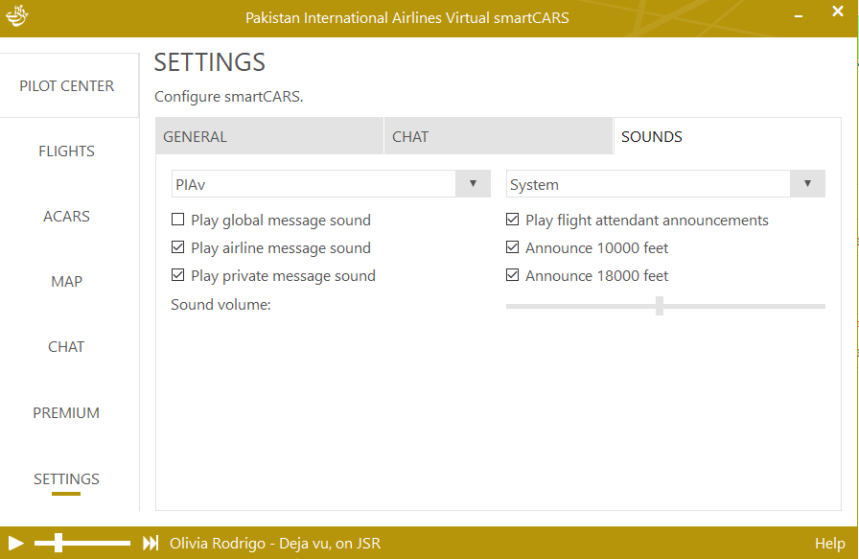
If you are having issue connecting with smartCARS with your sim then download the fsuipc from this link:-
For P3D,FSX &MFS2020 :http://www.fsuipc.com/
For Xplane 11: https://www.schiratti.com/xpuipc.html
If you are facing any other error please make sure to meet the following smartCARS Requirments:-
- Windows 10 or later only
- .NET Framework 4.5
- FSUIPC or XPUIPC
- Visual C++ 2010 Libraries (x86)
- DirectX June 2010 Redistributable
Categories
- No category found